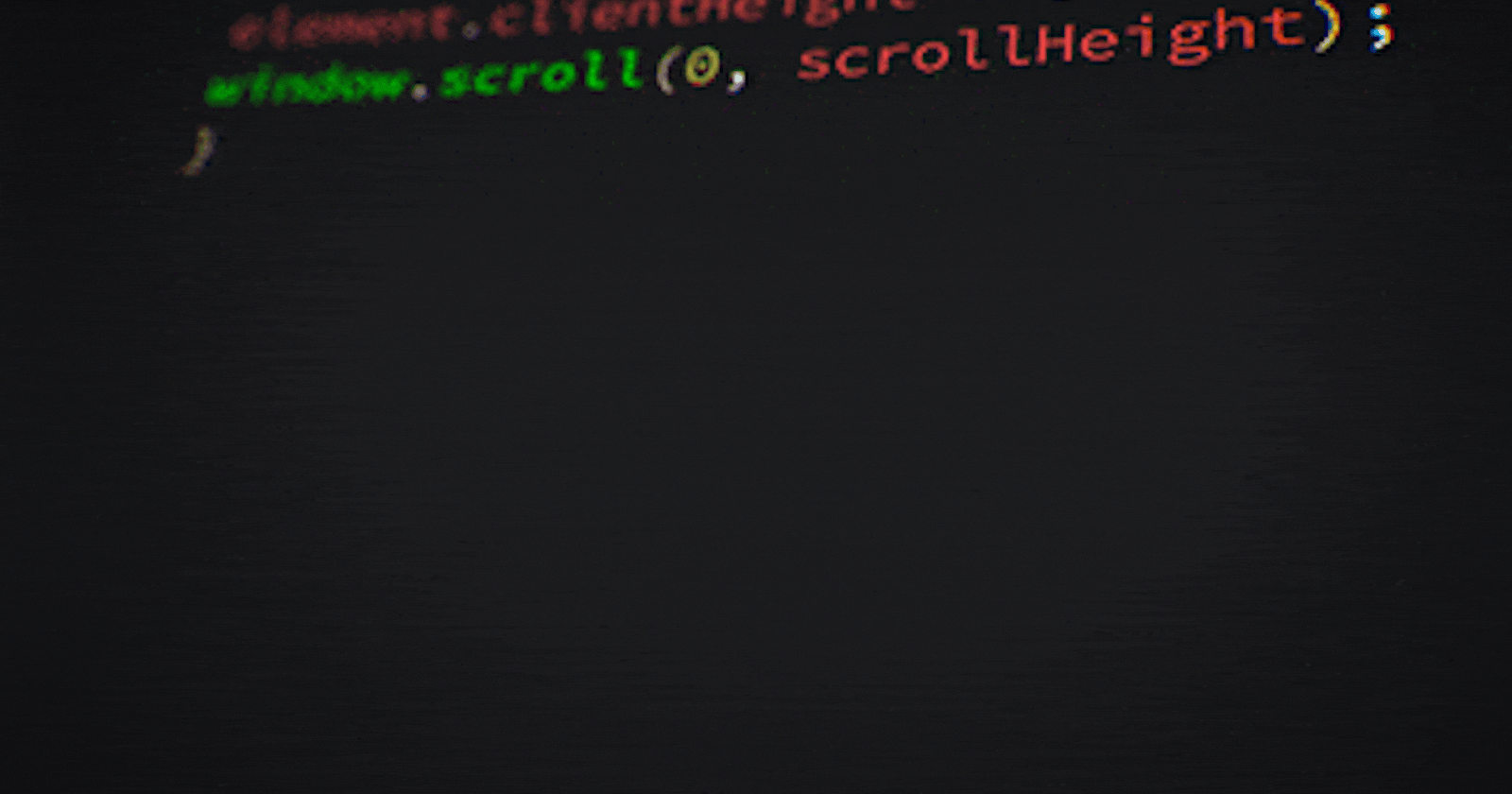Common Gateway Interface
(also known as CGI) is not a kind of language but just a specification(set of rules) that helps to establish a dynamic interaction between a web application and the browser (or the client application). The CGI programs make possible communication between client and web servers. Whenever the client browser sends a request to the webserver the CGI programs send the output back to the web server based on the input provided by the client-server.
CGI is the standard for programs to interface with HTTP servers. CGI programming is written dynamically generating webpages that respond to user input or webpages that interact with software on the server
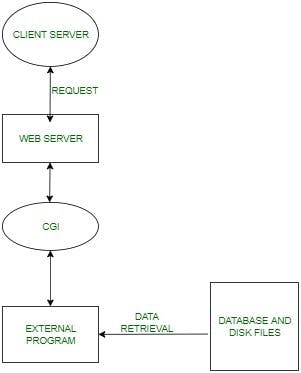
Application Programming Interface
which is a collection of communication protocols and subroutines used by various programs to communicate between them. A programmer can make use of various API tools to make its program easier and simpler. Also, an API facilitates the programmers with an efficient way to develop their software programs. Thus in simpler terms, an API helps two programs or applications to communicate with each other by providing them with necessary tools and functions. It takes the request from the user and sends it to the service provider and then again sends the result generated from the service provider to the desired user.
A developer extensively uses API’s in his software to implement various features by using an API call without writing the complex codes for the same. We can create an API for an operating system, database systems, hardware system, for a JavaScript file or similar object oriented files. Also, an API is similar to a GUI(Graphical User Interface) with one major difference. Unlike GUI’s, an API helps the software developers to access the web tools while a GUI helps to make a program easier to understand by the users.
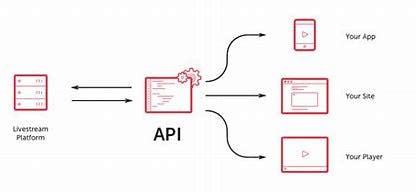
Using above two concepts we created a web-menu based on python.
In the menu you get the option to configure web-server ,launch AWS instances ,use Hadoop for big data , run OS in docker and much more.
Here is the overview of our main file.
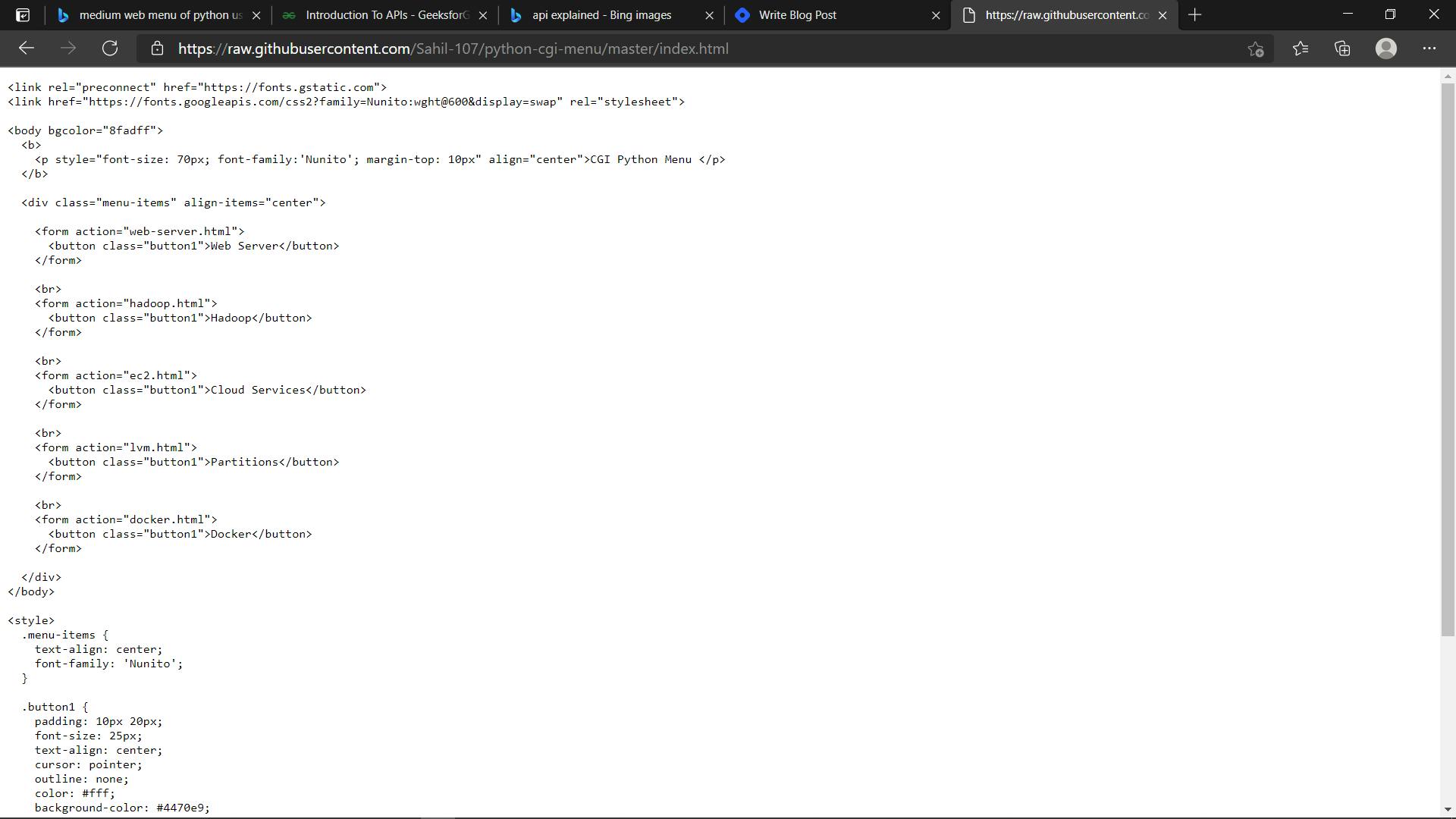
Here are the snapshots of our web-menu
Basic Overview

Webserver Menu
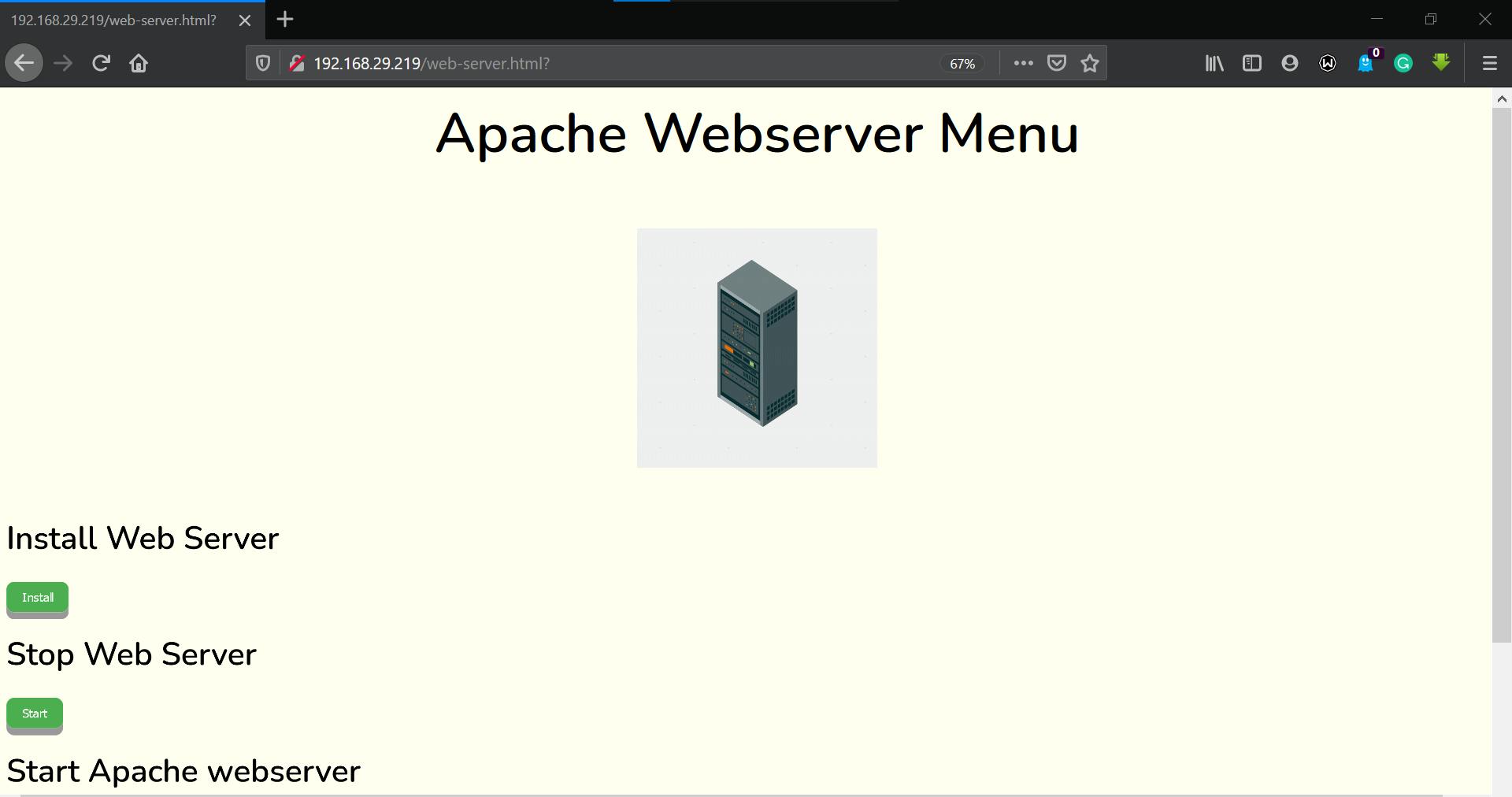
Hadoop
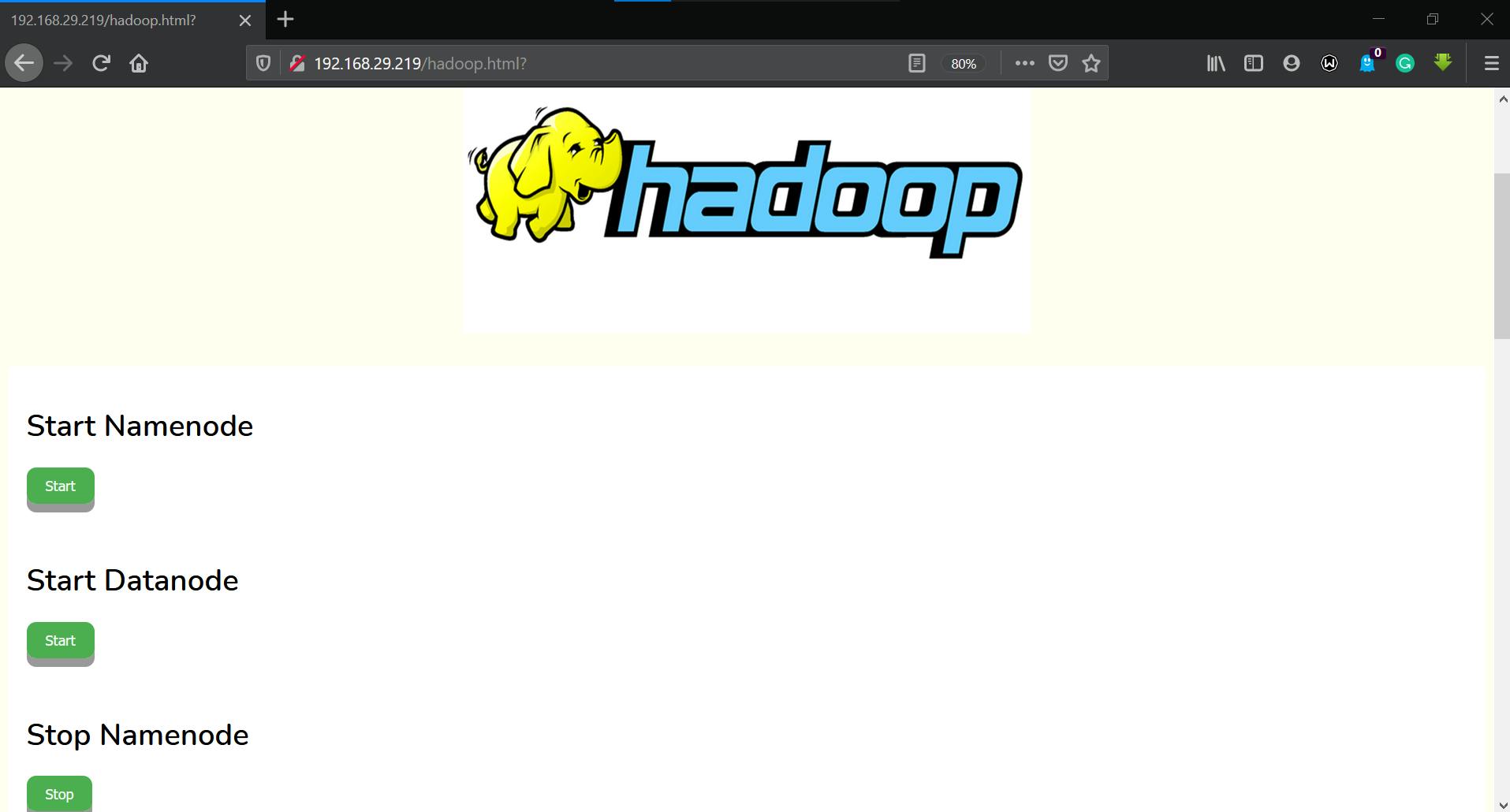
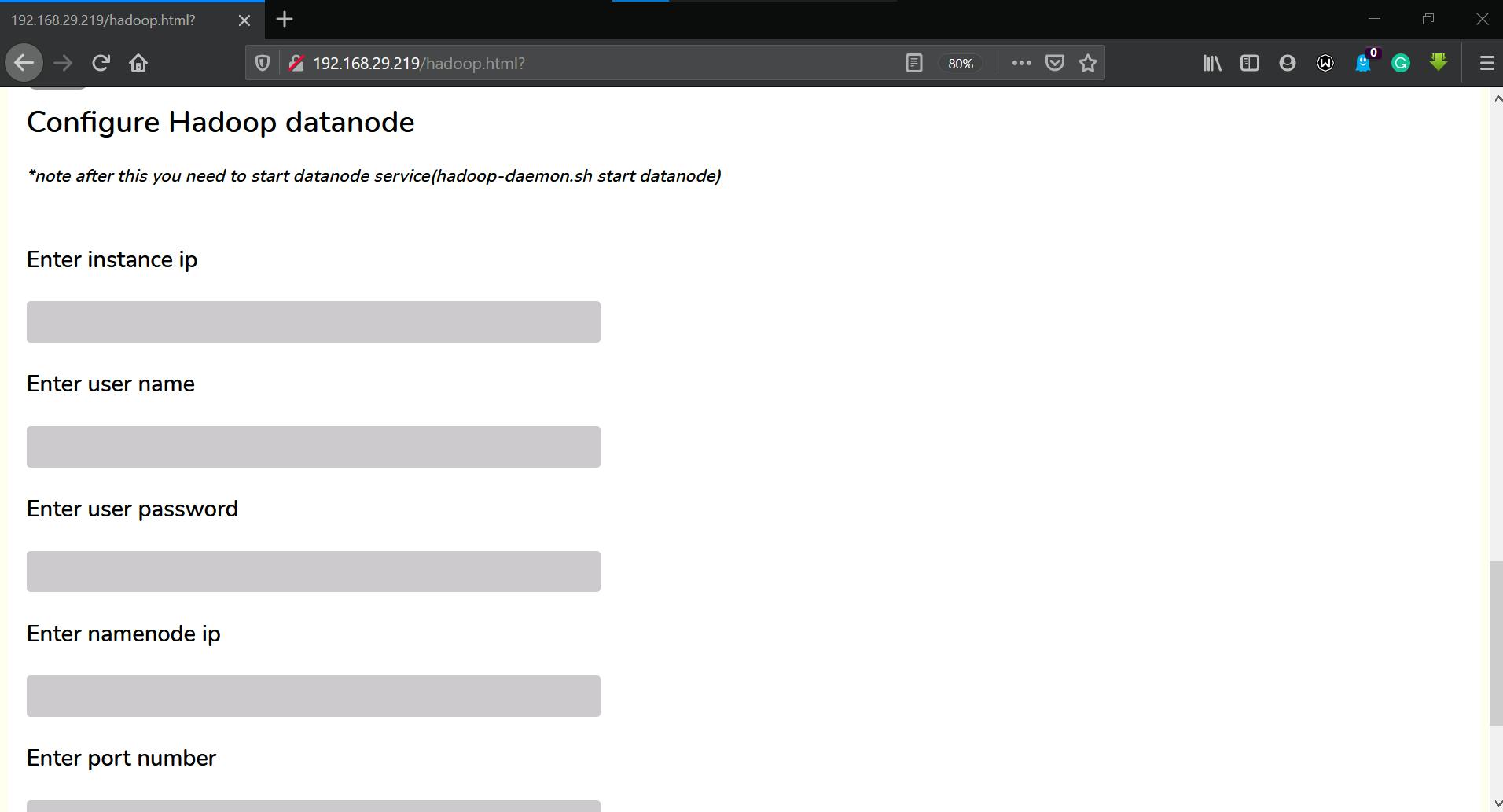
Amazon Web Services
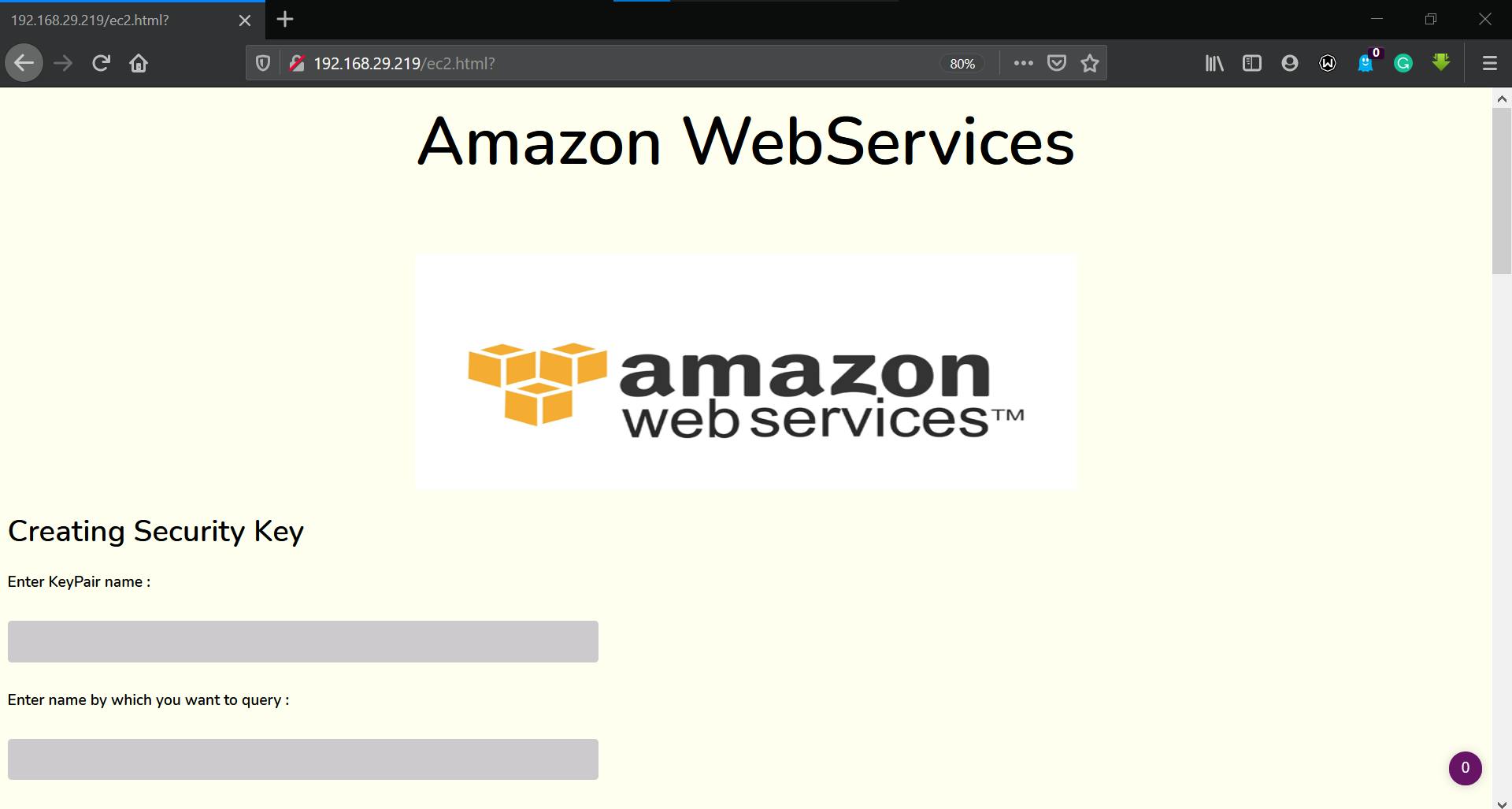
Logical Volume Management
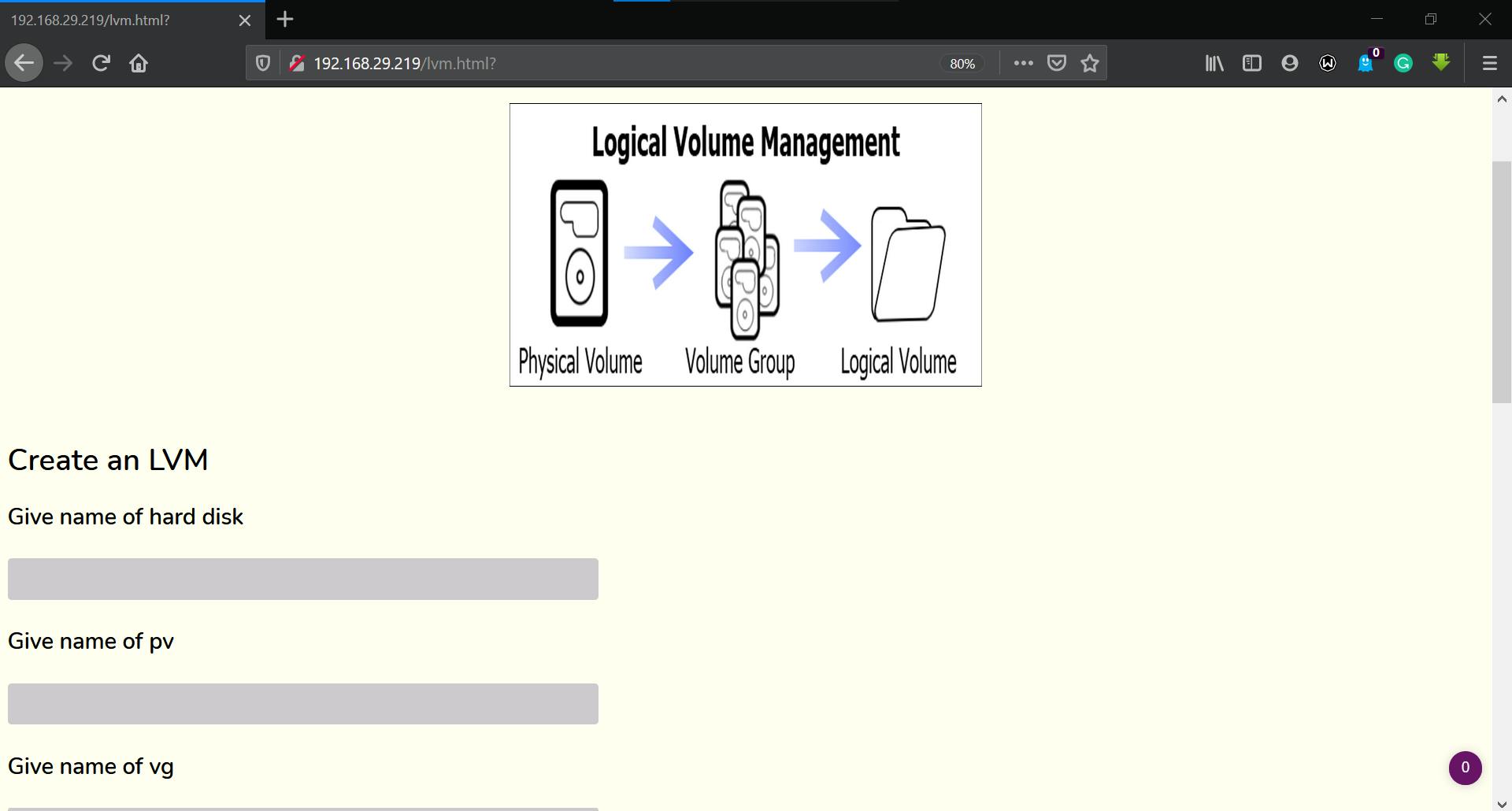
Docker
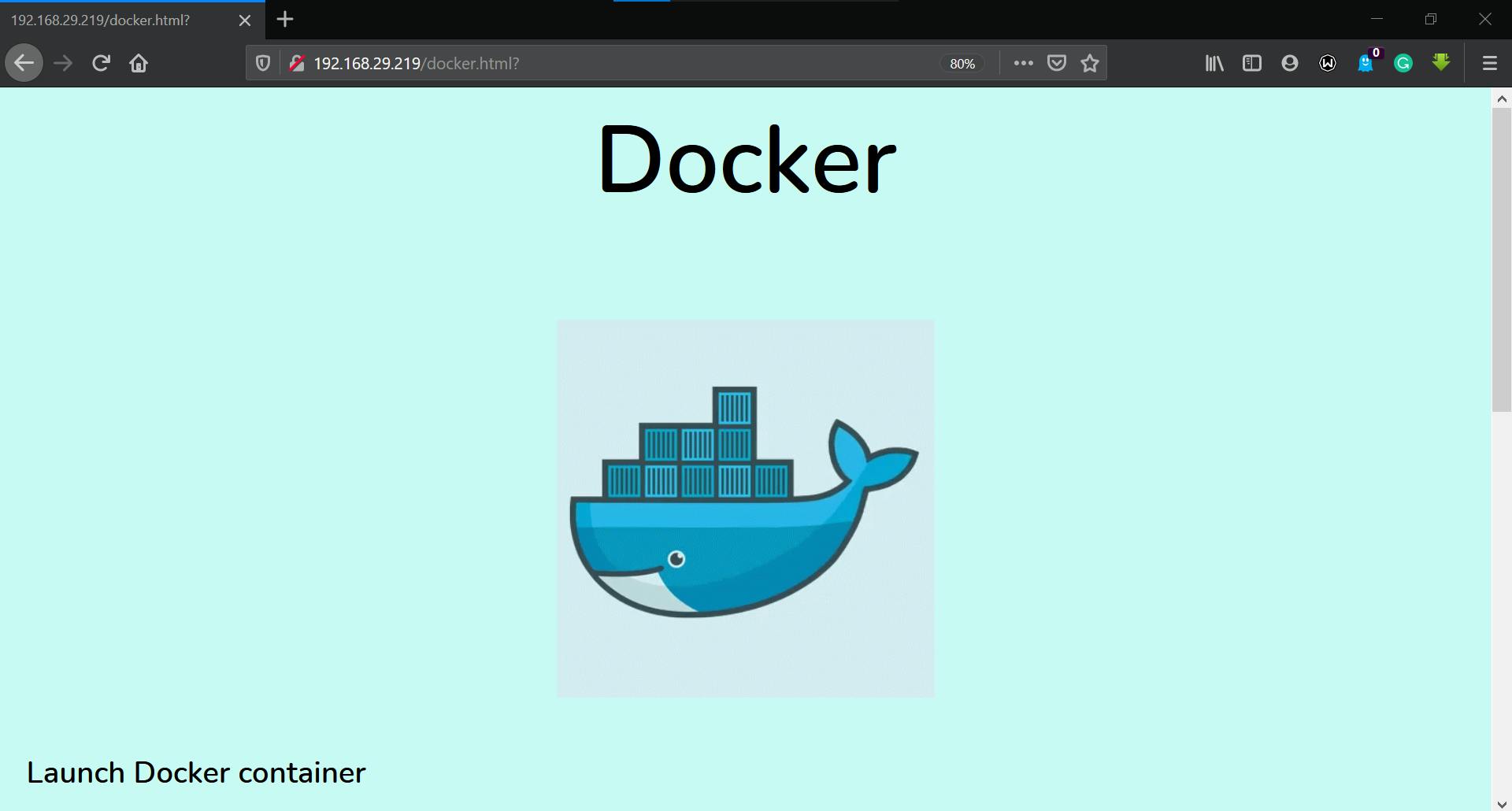
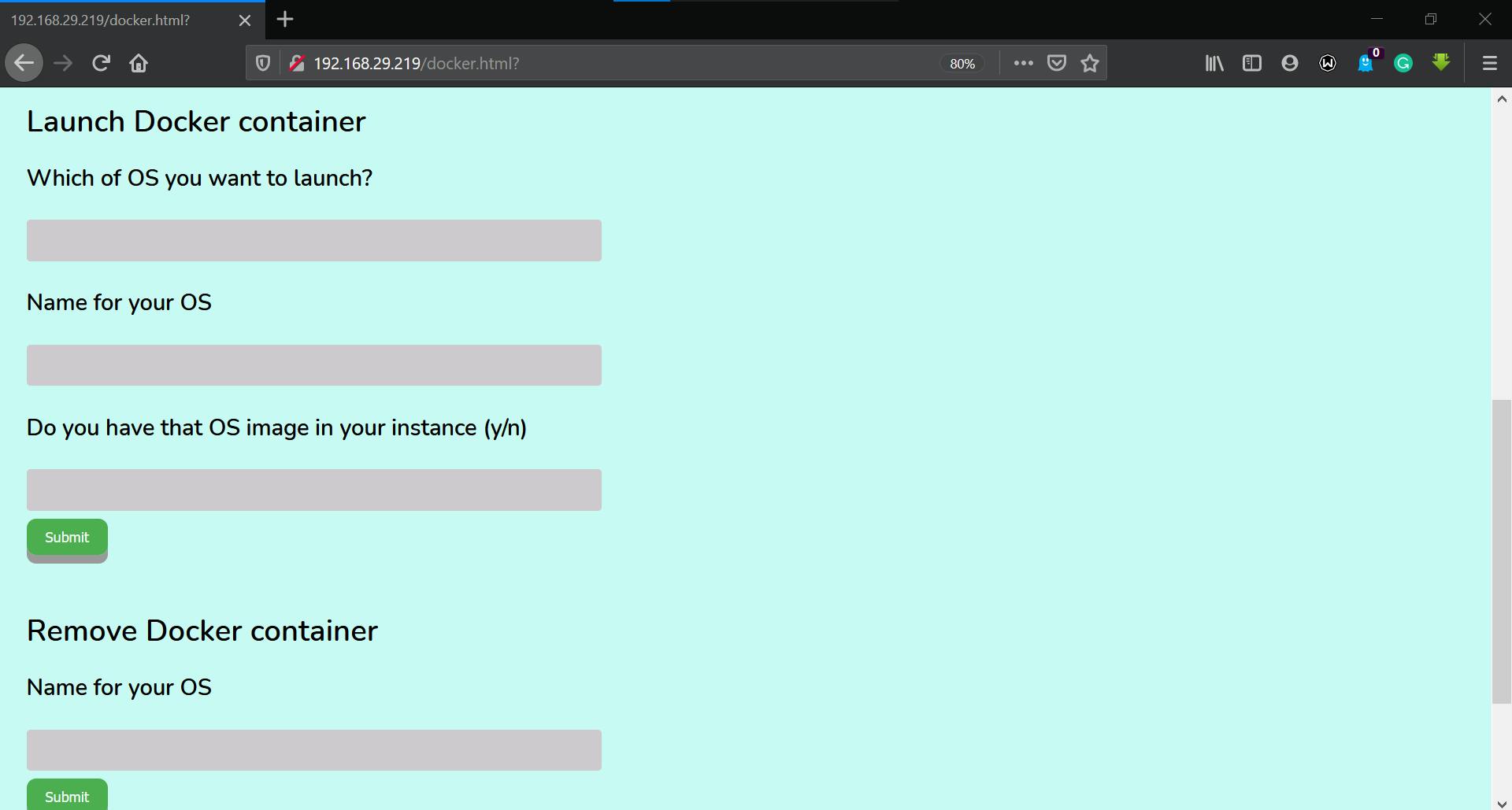
Contributors of the above project are as follow
GitHub repository for above project.